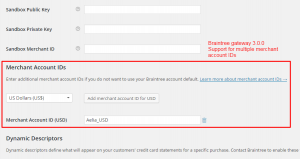We are happy to announce that the SkyVerge Team acquired our Braintree Extended plugin. Our product’s multi-account features and Kount integration are now part of the official Braintree plugin, and available out of the box.
Starting from version 3.0 of the Braintree payment plugin, you will be able to specify a merchant account for each of the currencies provided by our Currency Switcher for WooCommerce, without having to install a separate extension. The logic we originally implemented in our Braintree Extended plugin has been preserved and improved, allowing you to accept payments in multiple currencies straight away.
What does this mean for you
If you will update your Braintree gateway to version 3.0, you will no longer need the Aelia Braintree Extended plugin, as the features it provides are now included in the official gateway. You will have the same feature set, with a single plugin installed.
How to update the Braintree gateway
To prevent conflicts, it’s important that you follow the steps below before updating the Braintree gateway:
- Take note of the merchant account ID associated with each currency. You can find this information by going to WooCommerce > Checkout > Braintree.
- Disable and remove the Braintree Extended gateway. This is very important, as the plugin won’t work properly with the Braintree gateway 3.0.
- Update the official Braintree gateway to version 3.0.
- Go to WooCommerce > Checkout > Braintree and complete the configuration by assigning the merchant account IDs you saved at step #1 to their respective currency (see screenshot below).
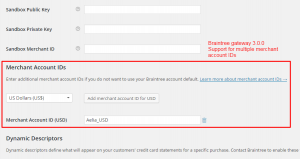
The new interface in the Braintree gateway 3.0 allows to enter multiple merchant IDs, assigning them to the appropriate currency.
This reconfiguration is required because the new Braintree plugin uses a slightly different setup, and you will have to do it only once.
After completing the steps above, your payment will be sent again to the appropriate Braintree merchant account ID, depending on the currency.
More great news to come
In quality of SkyVerge collaborators, we are excited at the idea that one of the leading WooCommerce developers acquired one of our solutions and included its features in their official products. To us, this is an important recognition of the effort we put in developing our plugins, and a validation of our ideas.
This acquisition is an important step towards a full integration between our solutions and some of the most important WooCommerce products on the market. We will keep working with top class developers, such as SkyVerge and Prospress (authors of the popular Subscriptions plugin), to offer you the most powerful, reliable set of internationalisation features on the market.
Expect more great news soon from Aelia!
The Aelia Team