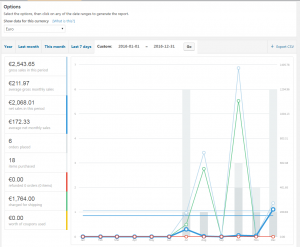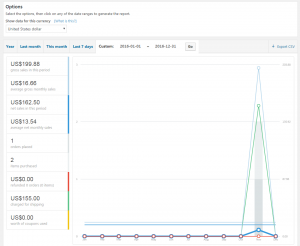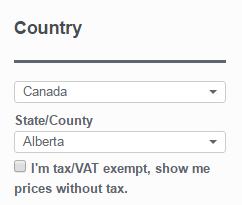Currency Switcher 4.0 is coming, with great improvements
We are reviewing and updating our popular Currency Switcher for WooCommerce, in preparation for the upcoming release of WooCommerce 2.7. Our next major version will be 4.0, and it will include several updates and enhancements, which you can find listed below.
Several of our customers are already enjoying the benefits of this new release, and we received great feedback about the improvements we introduced. Here is a list of the major changes that the Currency Switcher 4.0 will bring.
Compatibility with WooCommerce 2.7
We updated the Currency Switcher to make it compatible with the new features introduced in WooCommerce 2.7. Tests of the new release against WC 2.7 Beta 1 and Beta 2 are completed, and the results have been great. We will keep testing it, to “iron all the kinks”, and ensure a smooth transition from WooCommerce 2.6 to 2.7
Optimised code, using our powerful Aelia Foundation Classes library
Several months ago, we decided to extract libraries and classes that were shared by our plugins, and move them to an external plugin, called the Aelia Foundation Classes. Then, we redesigned our products to use this new library. It was a bold move, but it paid off. Our customers are impressed by the efficiency of such solution, which allows us to keep our software small and lean. We also developed a smart dependency checker is able to detect any missing dependency and install it with one click.
We understand that it’s uncommon, in the WordPress environment, to have plugins depend on frameworks or other plugins, but that is going to change in the future. Dependencies are common in most other frameworks and Content Management Systems, and having to install a single extra plugin is a small price to pay in return for more efficient solutions. Smart dependency management is now a reality!
Better performance
The number of large WooCommerce sites is increasing constantly. In order to allow merchants who run large shops to take advantage of our multi-currency solutions, we reviewed the performance of the core elements of the Currency Switcher. The new currency conversion logic is now up to 80% faster, especially on sites with a high number of variable products, and a large number of variations.
Improved logging
At Aelia, we like to consider ourselves pioneers in introducing great and useful features. When we heard that WooCommerce 2.7 will also introduce a new logging system, we had a moment of pride: we introduced an equally flexible, if not more powerful, logging system in our Aelia Foundation Classes, back in Q3 2016. Our new logging system will be used by all our plugins, running in parallel to the one added to WooCommerce, without interfering with it. It will make it possible for us to assist your customers more effectively, and troubleshoot issues quickly.
Improved geolocation
The Aelia Foundation Classes includes version 2 of the MaxMind Geolocation database, which is updated automatically, on a weekly basis. This is the same database that our Tax Display by Country and Prices by Country plugins already use, which is more flexible than the one used in Currency Switcher 3.x.
Improved reports
Following our valued customers’ feedback, we extended the reporting capabilities of the Currency Switcher. Reports can now show sales filtered by currency, showing the exact total of sales made in each currency. Such feature will make it easy to find out which currency generates the most sales, and adjust sale strategies accordingly.
You can find some screenshots of the new reports below:
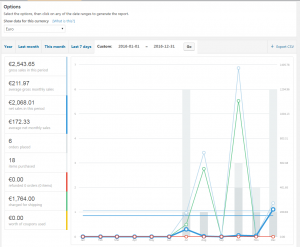
The new sales report in the Currency Switcher 4.x, showing the sales made in EUR
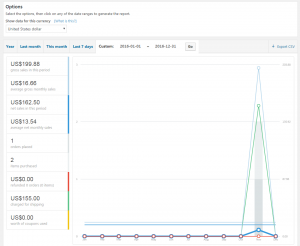
The new sales report in the Currency Switcher 4.x, showing the sales made in USD
New shortcodes
The Currency Switcher 4.x includes new shortcodes that can be used to convert arbitrary values in on the page, as well as displaying a product price in the active currency anywhere on the site. You can see them in action below.
- Show an arbitrary value in the active currency
The aelia_cs_currency_amount shortcode allows to display a value that changes depending on the active currency. In this example, the shortcode was configured with a base value of $100.Dynamic value: $100.00. - Show a product price anywhere
The aelia_cs_product_price shortcode displays the price of a product, anywhere on the site. The price changes automatically with the active currency. Here are current prices of our most popular plugins:
Try selecting a currency, on the right sidebar, to see the above value changes.
Support for forcing currency by shipping country
The “force currency by billing country” feature was introduced long ago. As the name implies, it allows to force the active currency to the one used in the billing country selected by the customer. Although we normally recommend not to use such feature (the Currency Switcher wad designed to grant customers the freedom to choose the currency in which they want to pay), we have received several requests to extend it, and now the currency selection can be tied to the shipping country, rather than the billing one.

The Currency Switcher 4.x allows to force currency by shipping country, as well as billing country.
End of support for WooCommerce 2.3 and earlier
At Aelia, we pride ourselves in our ability to include backward compatibility in all our products. Our Currency Switcher 3.x is fully compatible with WooCommerce from version 2.1.x until 2.6.x. Despite such impressive feat, we realised that WooCommerce 2.3 and earlier versions are rarely in use, and maintaining the code to support it makes little sense. Due to this. the Currency Switcher 4.x will require WooCommerce 2.4 or later.
Separation of integrations with 3rd party plugins
Some of the integrations with 3rd party plugins are currently part of the Currency Switcher’s core, although they don’t belong there. They were originally included in our main product as a temporary, quick patch, and it’s now time for some housekeeping. We will progressively extract the integrations to separate plugins, like the ones we released for the Subscriptions, Bundles, Composite Products and Product Add-ons plugins.
To make sure that users are aware of the changes, the Currency Switcher will notify the site administrator when an integration has been removed from it, and propose an alternative solution to it.
When will the Currency Switcher 4.x be available?
The Currency Switcher 4.x is already stable, and can be used on WooCommerce 2.6 (we have been using it on our own site for months now). It also works fine with WooCommerce 2.7 Beta 2, which is the latest public release. We plan to release our major update when WooCommerce 2.7 reaches Release Candidate 1, to make sure that we can address any glitch that might have “slipped through the cracks.”
Will I have to pay for the new version?
If you are an existing customer, with an active licence, the upgrade to version 4.x of the Currency Switcher will be free of charge. If you wish to try the new version before its official release, please contact us. We will be happy to send you the updated version.
If you are not yet a customer, or if your licence expired, and you would like to try our powerful multi-currency solution, simply buy the Currency Switcher and contact us afterwards to receive the free update to version 4.x.
As always, we will be grateful for any feedback you can give us, as it allows us to improve our products.
It was a long read, but we hope it was worth it. Thanks for dedicating us your time, we are looking forward to the new, exciting update!
Sincerely,
The Aelia Team