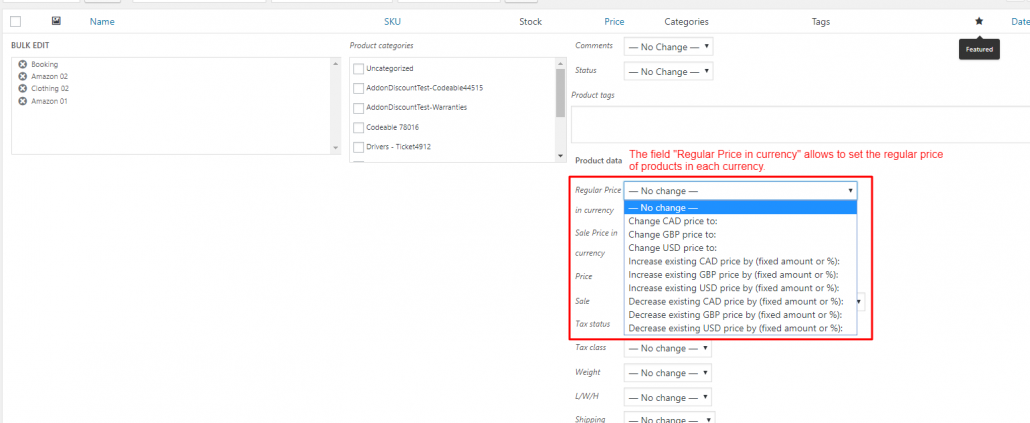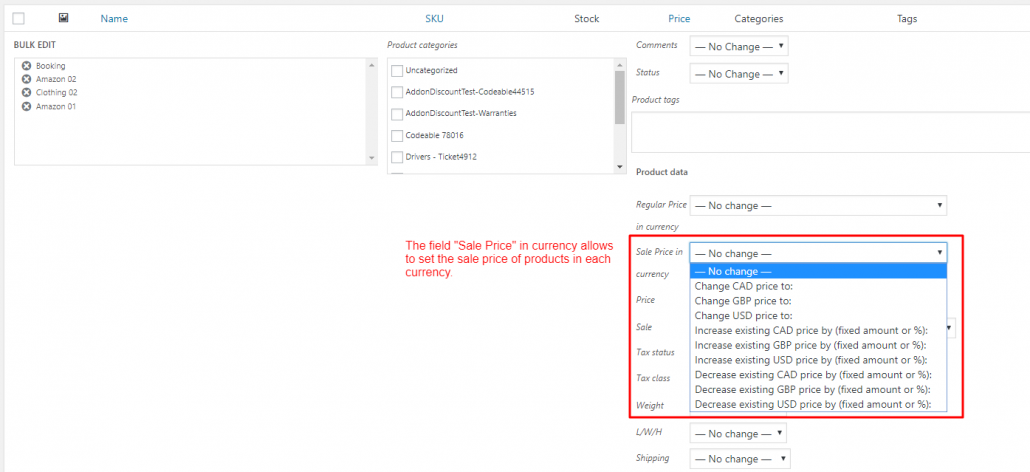WooCommerce Currency Switcher – New bulk edit features
WooCommerce Currency Switcher – What’s new
Currency Switcher for WooCommerce has been updated to version 4.7.0.190307. This update introduces a new bulk edit feature, which allows to set the price in specific currencies for multiple products at the same time.
This new feature can be accessed from the Products List page, as follows:
- Select one or more products.
- At the top of the page, select “Edit” from the Action dropdown.
- Click on Apply. This will open the bulk edit interface, which now includes two additional fields to set product prices in specific currencies.
Preview
Below you can find an example of what the new interface looks like:
- This interface allows to set the regular price of multiple products in bulk.
- This interface allows to set the sale price of multiple products in bulk.
How to get latest version
New customers
Simply place your order and you will get the latest version, which will include all the new featues.
Existing customers
If you activated your licence in WooCommerce > Setttings > Aelia, you will see a notification informing you about the update. You will then be able to install it automatically.
If you haven’t activated your licence, you can download the updated file using the link you received with your order. If the link doesn’t work, please contact Support to receive the latest version. Thanks.