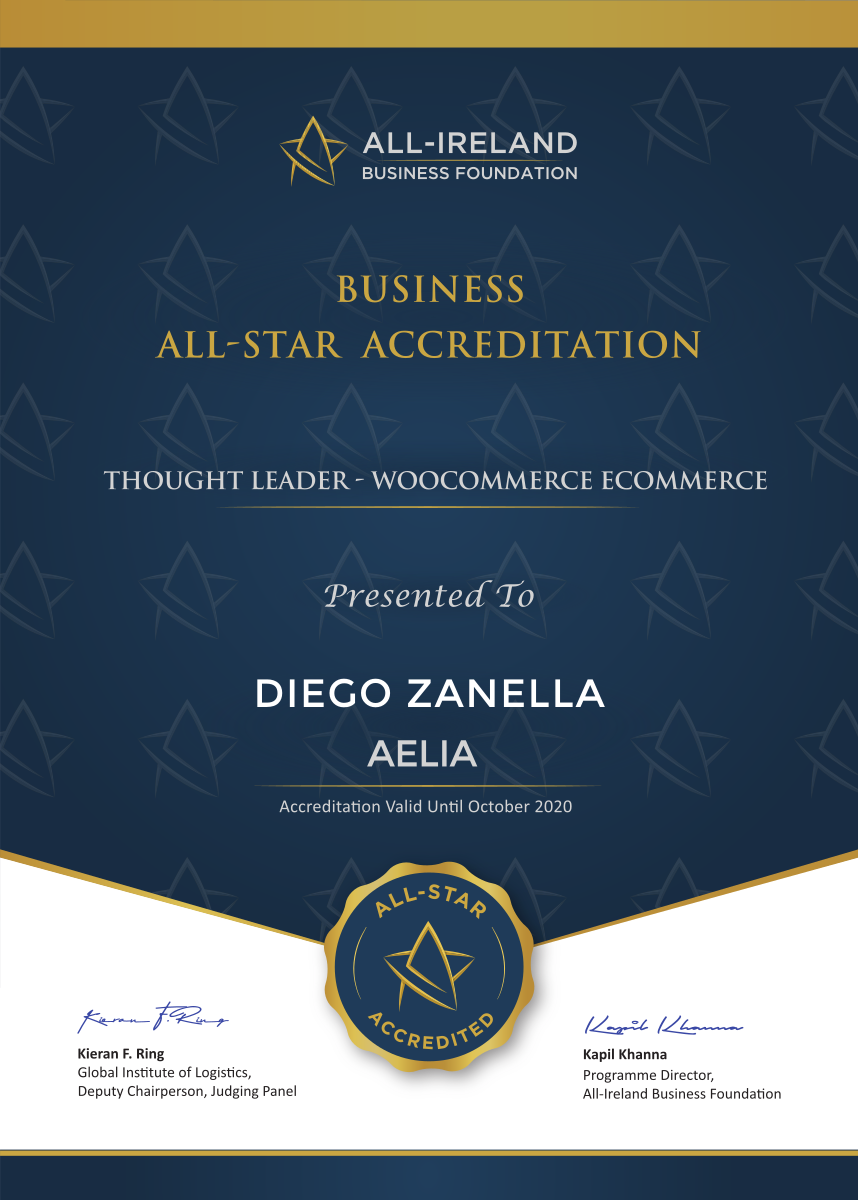Advanced Coupons, by Rymera Web, now supports our Aelia Currency Switcher
Multi-currency offers with Advanced Coupons and Aelia Currency Switcher
Our friend Josh Kohlbach, from the Rymera Web Team, informed us that they released a new version of their Advanced Coupons plugin. This update introduces full compatibility with our multi-currency solution, the Aelia Currency Switcher for WooCommerce.
The challenge with multi-currency coupons
Many of the plugins that handle coupons, or special offers, work with the assumption that the shop will always have one currency. Due to that, they treat all prices as absolute values, and can apply discounts incorrectly in a multi-currency environment. For example:
- A coupon for 10 USD could reduce the price by an amount of “10”, whether the product price is 100 USD, 90 EUR or 80 GBP. The resulting price would then become 90 USD (correct), 80 EUR (incorrect) and 70 GBP (incorrect).
- An offer like “buy one, get one for 50 USD” could be interpreted by the coupon plugin as “buy one, get one for 50 USD/EUR/GBP“. The discount in USD would be correct, whereas the others would be wrong.
- An offer like “free shipping when you spend 50 USD or more” could be interpreted by the coupon plugin as “free shipping when you spend 50 USD/EUR/GBP or more“. That would offer free shipping with the correct order amount in USD, and a higher order amount in EUR and GBP.
In the above scenarios, the error stems from the fact that the amounts entered in USD are taken as absolute values, even when the currency changes. Instead, they should be converted to their EUR and GBP counterparts.
The solution
The Advanced Coupons plugin can solve this issue, thanks to its new, native integration with our Aelia Currency Switcher. As soon as you enable it, the plugin will automatically detect our multi-currency solution and perform the conversion of your discounts, automatically. This is transparent and doesn’t require any configuration.
Is really it that easy? As you can see in the video you find below, it’s indeed easy!
What’s the advantages in using the Advanced Coupons plugin?
The Advanced Coupons plugin includes powerful features that allow you to increase your sales. Among the key features:
- Add products with a coupon. The customer enters a coupon code, and a product is added to the cart automatically.
- “Buy one, get one free (or discounted)” offers. Allow customers to buy multiple products, at a reduced price.
- Shipping discounts. Offer a cheaper, or even free, shipping option when a minimum order total is reached.
- Loyalty programs. This is a very powerful feature, that few other plugins can offer in a multi-currency environment. It allows your customers to accrue points and spend them later on your shop, while calculating the correct amount of points for each currency. For example, if you offer 1 point for every 1 USD spent, a customer who spends 150 EUR will get approximately 167 points (150 EUR to USD = ~167.45 USD = 167 points).
Multi-currency special offers at your fingertips
If you wish to run special offers on your multi-currency site, in conjunction with our Aelia Currency Switcher, the Advanced Coupons plugin is your solution. Install, enable, and you’re ready to go. On top of that, both solutions are backed by a top notch customer service, ready to assist you with any question you might have. You can also find the announcement of the integration on the official site of the coupons plugin: Multi Currency Aware Coupons With Currency Switcher for WooCommerce.
If you have any questions about the Advanced Coupons plugin and its multi-currency integration, please feel free to contact the Advanced Coupons Team. They will get back to you in no time. 👍
Thanks for reading, and have a great weekend!
The Aelia Team