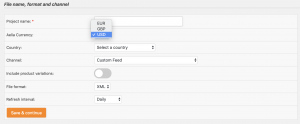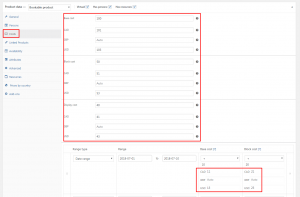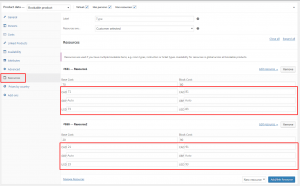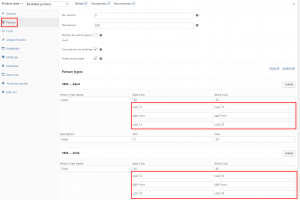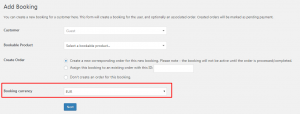Multi-currency Points and Rewards and Product Feeds with Aelia Currency Switcher
WooCommerce Points and Rewards, by wpweb
The WooCommerce Points and Rewards, developed by wpweb, now includes full support for the Aelia Currency Switcher. Thanks to this new integration, introduced in version 1.0.6 of the Points and Rewards plugin, it will be possible to reward your customers and allow them to spend their earned credit in multiple currencies. Credits to the wpweb Team for the great job they did in implementing this integration.
Product Feed PRO for WooCommerce, by AdTribes
The WooCommerce Product Feeds Pro for WooCommerce, developed by AdTribes, has also been updated to support our Aelia Currency Switcher. This new feature, available from version 4.2.2 of the Product Feeds plugin, will make it possible to generate product feeds in multiple currencies, quickly and easily. The plugin authors sent us a few screenshots that show how easy it is to use this new feature:
We would like to thank the AdTribes Team for implementing this new integration.
Would you like to contribute?
If you have a plugin, or a custom solution, that you would like to update by adding multi-currency support to it, please feel free to get in touch. We are always happy to assist developers who would like to write integrations with our solutions, and we can send you guidelines and technical information to make the job easier.
Thanks for being with us, see you soon with more great news!
The Aelia Team