How to Easily Rename Country Codes in WooCommerce
Have you ever wanted to change how country names appear in your WooCommerce store? Maybe you need a shorter country code or a different language for customer clarity. Fortunately, WooCommerce makes customizing country codes a straightforward process.
Explore our full range of WooCommerce plugins here
Step-By-Step Guide to Renaming Country Codes In WooCommerce
Understanding Country Codes
Country codes are essential for ensuring accurate shipping, billing, and overall customer experience in WooCommerce. They follow the ISO 3166-1 alpha-2 standard, which means each country has a unique two-letter code (e.g., “US” for the United States, “CA” for Canada).
Whenever a customer enters their address, WooCommerce uses these codes to match the appropriate country. This helps determine shipping rates, taxes, and even display region-specific information.
Locating the functions.php File:
Your theme’s functions.php file is where you can add small snippets of code to modify how WooCommerce works. Let’s find it:
Method 1: Via Your WordPress Dashboard
- Log in to your WordPress Dashboard.
- On the left-sidebar, go to Appearance -> Theme Editor.
- On the right, you’ll see a list of theme files. Look for functions.php (Theme Functions). Click on it to open.
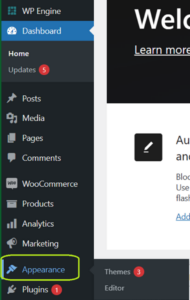
Method 2: Via an FTP/File Manager
- Access your website’s files using an FTP client (like FileZilla) or your hosting provider’s file manager.
- Navigate to your theme’s root folder (often inside /wp-content/themes/your-theme-name/).
- Find and open the functions.php file.
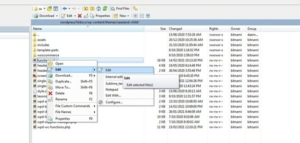
IMPORTANT: Child Themes
Before making any changes, it’s strongly recommended to use a child theme. This prevents your customizations from being lost when you update your main theme.
Adding the Code Snippet
Let’s do the rename! Copy and paste the following code at the bottom of your functions.php file:
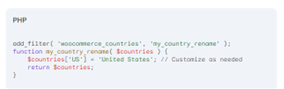
Plain text version of the above:
PHP
function rename_country_code( $countries ) {
// Rename "US" (United States) to "USA"
$countries['US'] = 'USA';
// Add more renaming cases if needed:
// $countries['XX'] = 'YY'; // Where 'XX' is the old code, 'YY' is the new code
return $countries;
}
add_filter( 'woocommerce_countries', 'rename_country_code' );
Understanding the code:
- The first line connects a new function (which we’ll define below) to WooCommerce’s list of countries.
- my_country_rename is the name of our function. Feel free to change it to something that describes your specific change.
- Inside the function, we change the ‘US’ country code to ‘United States’. This part is where you’ll make your edits.
Customizing for Your Needs
Make it your own:
- Replace ‘US’ with the two-letter code of the country you want to rename.
- Replace ‘United States’ with the new name you’d like to display on your store.
WooCommerce Country Code Rename FAQs
What is a country code?
Country codes are standardized two-letter abbreviations that represent countries and territories around the world (e.g., “GB” for Great Britain, “DE” for Germany). These codes, defined within the ISO 3166-1 alpha-2 standard, are a crucial part of online stores, ensuring they can process customer addresses accurately for shipping and billing.
How do I change the default country code in WooCommerce?
In WooCommerce, you can’t technically change the overall default country for your entire store. However, you have the flexibility to rename specific countries as needed. This lets you customize how they appear to your customers during checkout and within their account information.
What countries does WooCommerce support?
WooCommerce is designed to support virtually all countries across the globe. You can find a comprehensive list of ISO 3166-1 alpha-2 country codes to check if your required country is included. Keep in mind, the renaming process we’ve outlined works for any country supported by WooCommerce.
Additional Considerations – Potential Conflicts
While renaming country codes is usually straightforward, it’s good to be aware that custom code changes can sometimes lead to unexpected conflicts, especially in stores with lots of plugins or complex setups. If you run into any issues, it’s sometimes best to consult a WooCommerce developer for help.
In Closing
While the process of renaming country codes in WooCommerce is relatively simple, tailoring your store to customers in different regions can get far more intricate.
If you need to set different product prices based on location, hide certain products from specific countries, or have other complex location-based customizations in mind, consider exploring Aelia’s Prices by Country for WooCommerce plugin.
This powerful tool gives you granular control over your product pricing and visibility based on customer location.
Want to learn more or need help with advanced WooCommerce customizations? We’d love to hear from you!

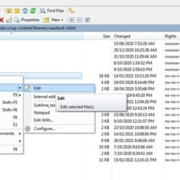

Leave a Reply
Want to join the discussion?Feel free to contribute!