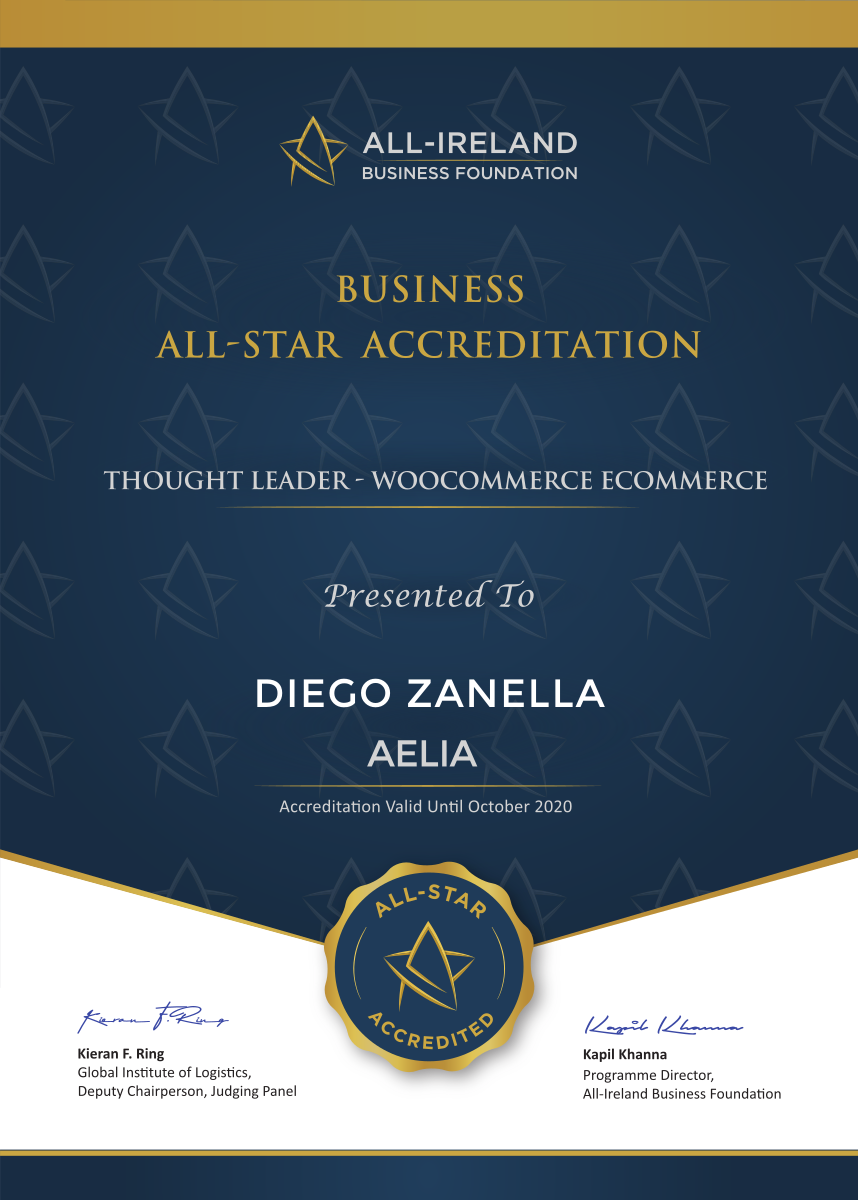Increase your conversions with Smart Offers and Aelia Currency Switcher
We are happy to announce the start of a new collaboration, this time with the StoreApps Team. This collaboration brings you another great solution, the Smart Offers plugin. Smart Offers makes it easy to manage up-sells, cross-sells and “buy one, get one free offers”, and now it also includes native support for our popular multi-currency solution, the Aelia Currency Switcher.
Thanks to this new integration, visitors will see up-sells, cross-sells and special offers in their currency of choice. This will improve the user experience, and can help increasing conversions.
Getting started
The Smart Offers plugin integration with the Currency Switcher works out of the box. When you install the two plugins together, Smart Offers will automatically take care of showing your special offers in the correct currency. No configuration is required, it just works!
Advantages of using Smart Offers with Aelia Currency Switcher
Targeting rules, filters and more
Smart Offers includes features like targeting of offers based on user role, past purchases or cart value. All such features integrate automatically with the functions offered by the Aelia Currency Switcher, such as automatic geolocation and price conversions. All special offers will be appear consistently with customer’s location and selected currency.
Revenue reports in the selected currency
Smart Offers will automatically show you, in its Orders dashboard, the revenue earned from running the offer in each of the currencies selected by your visitors. This will help preparing statistics on which offers are more successful, and in which currency. With that information, you will be able to prepare accurately targeted offers and increase your conversion.
Conclusion
Using the Aelia Currency Switcher and the Smart Offers plugin together can greatly help increasing the effectiveness of your up-sells and cross-sells offers. The two plugin together will enable you to prepare offers targeted to specific markets, and attract more sales.
If you are using the two solutions together, we will be happy to hear your feedback, so that we can continue improving our products. Should you have any questions about using Smart Offers with our Currency Switcher, please feel free to contact the StoreApps support team. They will be ready to assist you with the installation of their powerful “special offers” solution.
That’s all, for now. I hope you enjoyed this great news, and we wish you a fantastic weekend!
The Aelia Team