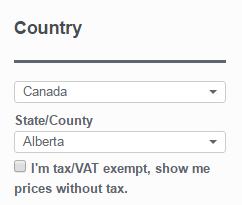Shipping Pricing for Currency Switcher – Improvements for WooCommerce 2.6 Beta 2
WooCommerce Shipping Pricing Integration – What’s new
Our Shipping Pricing Integration Add-on for WooCommerce Currency Switcher has been updated to version 1.2.3.160516. This update brings the following improvements and fixes:
- Added support for new features introduced in WooCommerce 2.6 Beta 2. The Beta 2 of WooCommerce 2.6 introduced a new interface to edit the parameters of a shipping method. When the shop owner click on the Settings link on the Shipping Zone Methods page, a new popup window opens. This window allows to change the settings of a shipping method quickly, without reloading the entire page, like it was done in the past. You can see some screenshots of the new UI below:
- The new Shipping Zone Methods page, added to WooCommerce 2.6, allows to change the settings of each shipping method more quickly.
- The new popup window that opens when clicking on a shipping method on the Shipping Zone Methods page, in WooCommercw 2.6.
Unfortunately, although this new feature can improve the user experience, it also has significant drawbacks. The new popup window is generated using a JavaScript library called Backbone.js. We are not aware of the reasons behind this choice, but it’s fact that, unlike the traditional WooCommerce architecture, elements built with that library are far more complicated to extend, especially when more than one plugin comes into play.
This presented a significant challenge to us, for our Shipping Integration was not designed to take into account the presence of such library. Although our plugin worked fine, even in WooCommerce 2.6, with the classic user interface, handling this new popup required a significant amount of work. Backward compatibility is of paramount importance to us, and we couldn’t just rewrite everything using the new library. Basically, we needed to find a solution that would work with WooCommerce 2.6 and earlier versions, seamlessly.
Needless to say, we found a solution (at least, until new breaking changes are introduced). Our multi-currency selector can now work directly from a Shipping Zone Methods page, as well as on the popup window. We didn’t touch the Backbone code, as we find it too hard to tweak, and relied on a “trick” instead.Below you can find the result of our efforts, the new multi-currency interface for shipping methods:
- The currency selector is now available on the Shipping Zone Methods page.
- The currency selector is displayed in the Shipping Method Settings popup, allowing to switch currency on the fly.
As you can see, we tried to keep the original interface as much as possible, and added our elements in a separate area. Simplicity is the key!
- Fixed calculation of currency specific shipping in WC 2.6 Beta 2. The calculation was broken by unexpected changes in how shipping methods are handled when they are assigned to a zone. The new shipping zones are a new concept, and they seem to be a bit of a “moving target”. We will work on fixing all the bugs caused by breaking changes as soon as we discover them.
How to get latest version
New customers
Simply place your order and you will get the latest version.
Existing customers
You should be able to download the updated file using the link you received with your order. If the link doesn’t work, please contact Support to receive the latest version. Thanks.